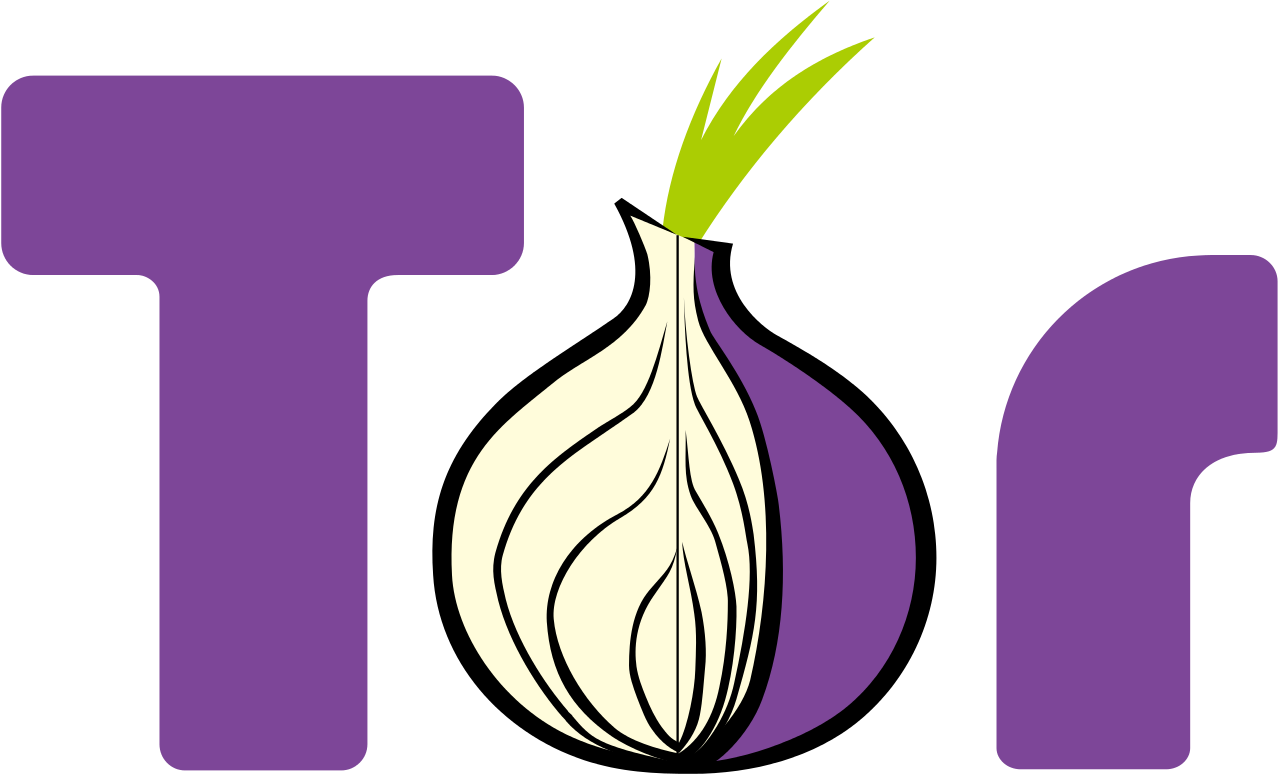Introduction
What is Tor?
Tor is an acronym for The Onion Router. It is an anonymous network where every search you make is anonymized so that no one is able to track you and your activity. The network is accessed through a specific browser, the Tor Browser (which is located in the downloads tab).
The Tor Browser is a pre-configured, portable version of Firefox that has a few tricks up its sleeve. It is optimized for security and anonymity by using various tweaks in Firefox's settings, as well as by using privacy-enhancing add-ons, such as NoScript and HTTPSEverywhere. Of course you can add whatever add-ons you like to it, but be aware that some add-ons may not play nicely with Tor, and could end up deanonymizing you.
Moreover, the Tor Browser is optimized to not leave a large fingerprint online. An online fingerprint is a unique set of data-points in your browser that websites often scan for in an attempt to identify you, such as screen resolution or time-zone. The idea of the Tor Browser is that if many people use identical versions of it then they will leave a nearly identical fingerprint, increasing anonymity.
But the real benefit of the Tor Browser is that it automatically sends all traffic through the Tor network. What Tor does in a nutshell is encrypt your connection and then send it through a network of computers, before finally going to the website you're trying to visit. All of this is explained in more detail in this post on Tor Vs VPNs, but what it essentially achieves is both privacy and anonymity, as it is extremely difficult for your ISP to view the contents of your traffic, and is also difficult for anyone online to identify you (even the NSA reports having "negligible success" when trying to find Tor users).
The one caveat to Tor is that the last computer that your connection is sent through is able to see your traffic. However, because the Tor Browser includes HTTPSEverywhere this threat is largely mitigated on most websites. Nevertheless, as long as you don't send personal information you will still be fairly anonymous, making this far less of a problem.
Our Goal
What is Our Goal?
Our goal is to help everyone become anonymous in the world of hackers, scammers, phishers, and to protect everyones privacy, regardless of their actions. By informing people of Tor, more people can feel safe and secure on the internet if they don't already feel that way. We invite everyone to use Tor to help secure their browsing and just regular actions on the internet. Whether you're watching a youtube video, or browsing social media such as Facebook, Instagram, Twitter or you're looking through your email, Tor can help make all of these actions feel more secure.
The Tor browser can be found in the downloads section of our website. Click on the Downloads option in the navigation bar and download the latest version of Tor or use the official download at TorProject.org.
Disclaimers/Risks
Disclaimers:
Main Disclaimer: Tor is not 100% reliable. Just like any other service, there will always be a risk. Tor can access what is known as the Deep Web. Here, if you look deep enough, you will find illegal things hiding within the servers of Tor. If you are to browse through these illegal things and find yourself in trouble with the police, or local intelligence agency, note that Tor or us, the people who made this website, are not in anyway responsible. Please also note that this is not the fully extended disclaimer, and that we will not take any responsibility for anything that happens to you or for your actions.
Risks:
Some Risks: Possibility of getting hacked. Possibility of finding inapproriate/unwanted things while browsing. Possibility of being scammed. Possibility of slowing down your computer (rerouting IPs takes a fair amount of Processing power.) Possibility of slowing down your internet connection. Possibility with getting in trouble with the authorities. And more risks that are not listed in this paragraph.
Staying Safe
How to Stay Safe on Tor:
-Don't click on any sketchy ads
-NEVER give your personal information to a site you don't trust or know
-Turn Javascript off (Recommended but not necessary)
-Use Tor regularly and update the browser regularly
-If you are just experimenting with Tor, consider making it your main browser, or remember to update and check up on the browser regularly
-Don't deliberately search for sketchy things
-NEVER download anything from the Tor browser, if you ABSOlUTELY need to download something, try using the regular browser first
-Go to TOR's Reddit for more rules, updates, and conversations about TOR